Description
Description
XChatBot ChatGPT OpenAI Flutter App with Admob | GetX
XChatBot, fun & interactive chat-bot with AI, powered OpenAI, Flutter App. XChatBot integrated with ChatGPT & DALL¡¤E 2.
DALL¡¤E 2 OpenAI is a new AI system that can create realistic images and art from a description in natural language.
Also can create original, realistic images and art from a text description. It can combine concepts, attributes, and styles.
Update version v.0.9.3., MLKit, Image-To-Text (OCR) as Question (Scan-Mode), Improve Performance
99% StatelessWidget with GetX. Lite, Smooth, Easy to customize. Modern UI with Animation and Lottie file.
Ask anything you will get perfect answer with ChatGPT. It had 3 models and variant max token request.
XChatBot ¨C ChatGPT, ask anything, then you will get perfect answer. Enjoy!
Doc Official OpenAI: https://openai.com/
Sign Up OpenAI: https://beta.openai.com/signup
Technology Stack:
1. Fully Integrated with OpenAI Platform
2. ChatGPT & DALL¡¤E 2 OpenAI Implemented
3. 99% Stateless Widget with GetX
4. GetStorage Local Preference Implemented
5. Integrated with Animation & Lottie
6. Compatible with Flutter v.3.3.10
7. Modern, Fancy, Lite UI/UX
8. Free Lifetime update version
Demo Youtube Video:
Demo APK Installer:
https://bit.ly/xchatbot_demo
Features:
1. Animation Splashscreen with Lottie Gif File
2. Slider Image and swipe to start Button Intro Page
3. 4 Buttons shortcut Beautiful Icon
4. ChatGPT, Question Answer Interactive Page
5. Text-to-Image with DALL¡¤E 2 OpenAI (Image Generator)
6. Single Click Image ¨C Copy, LongPress Image to Share
7. Setting page to Manage Model & Max Token Request
8. About page with Click to Browser Link
9. Free Installation & Support
10. Speech-To-Text Question (Voice Mode)
11. MLKit ¨C OCR Image-To-Text (Scan Mode)
12. Admob Google Implemented (Monetize Ready)
13. Next update version coming soon
Min Requirement:
1. Account OpenAI, Sign Up, Get API Key Token, https://beta.openai.com/signup
2. Flutter Framework, https://flutter.dev
3. VSCode Studio, https://code.visualstudio.com/
4. GetX PubDev Plugin Package
5. ChatGPT SDK, https://pub.dev/packages/chat_gpt_sdk
6. Read documentation carefully
Command to Run:
1. Open Project with VS Code
2. Command flutter clean. Flutter pub get
3. Command flutter run to your device / emulator
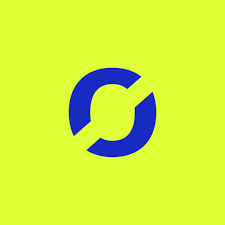






Reviews
There are no reviews yet.