Description
Description
Xero is online accounting software that helps small businessmen to manage sales, invoices, payments, etc. easily. WooCommerce Xero plugin helps you to integrate your WooCommerce store with Xero account. It automatically creates the invoices for your WooCommerce sales in Xero and sends the product, shipping, discount, and tax data to zero as well. You can send your sales invoices to Xero manually or automatically when the order is placed.
Main Features of WooCommerce Xero Integration Plugin
- Compatible with Xero Oath 2.0
- Integrate Xero Account with WooCommerce
- Auto Create WooCommerce Sales Invoices in Xero
- Send Product, Shipping, Discount, & Tax data to Xero
- Auto or Manually Send WooCommerce Invoices to Xero
- Sync Payment Methods for Each Invoice Incurred
- Sync Tax Methods for Products Purchased

Automatically Create Invoices in Xero
WooCommerce Xero plugin helps you to create invoices in Xero automatically. When an order takes place on your e-store, the invoice will be created in Xero right away.

Send Various Order Data to Xero
WooCommerce Xero integration plugin sends various types of details in invoices such as customer, product, shipping, discount, and tax.

Manually Send WooCommerce Invoices to Xero
You can also send the WooCommerce invoices to Xero manually by using WooCommerce Xero plugin.

How to Setup Xero on Your WooCommerce Store ¨C Step by Step Guide
1. Create Xero account and login

2. Add your organization in Xero


3. Generate public & private key pair by following the instructions here

4. Go to developer.xero.com and create a new app in Xero

5. Make a public or private app and provide the required details and upload the generated public key pair file.

6. It will generate consumer key and consumer secret key.

7. Now copy the keys and paste them in the backend of your WooCommerce store in Xero plugin. And upload the generated public key pair file here and save the settings.

Version 2.0.0Compatible with Xero Oath 2.0
Version 1.0.0Initial Release
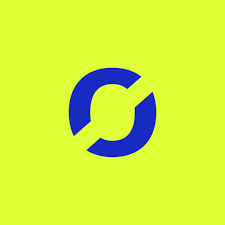






Reviews
There are no reviews yet.