Description
Description
WooCommerce Save for Later
What is it:
WooCommerce Save for Later allows your customers to move the products which they plan to purchase later to seperate Save for Later list. The products from the save for later list can be purchased later.
Why use this extension:
Your customers can move the products they are not planning to purchase at that point of time from cart to a Save for Later list. The products saved on their list will be displayed on the cart page, my account pages and your customers can add those products again to their cart and complete their purchase.
So that you can:
- Increases Conversion Rate
- Reduces Cart Abandonment
- Saves Time for your Customers
What¡¯s included:
- Works for logged in customers.
- Logged in customers can move items from cart to save for later list.
- Customers can move back the items from save for later list to cart from cart and my account pages and complete their purchase.
- Works for both simple & variable products.
- Products will be saved in the Save for Later list with quantity.
- Admin can view save for later list of any customer.
How it works:
To make it work, just follow the installation instructions and activate the plugin. Post installation, navigate to WP Admin Dashboard > WooCommerce > Settings > Save for Later and configure your settings. No coding is required.
Setup and Configuration:
Admin Settings
- Enable Save for Later : By ticking this checkbox admin can Save for Later feature.
- Save for Later link label :Admin can input the label for save for later link which displays in the cart page.
- Save for Later heading :Admin can input their own text to the save for later section heading.
- Save for Later table columns :Admin can tick the columns to show in the save for later list.
Save for Later view for Admin
Admin can view the save for later list by navigating to WooCommerce > Save for Later Products
Customer View
Cart Page
Customer can move the products from cart to save for later list and vise versa from cart page.
My Account Page
Customer can move the products from cart to save for later list from my account page as well.
Troubleshooting
WordPress / WooCommerce troubleshooting.
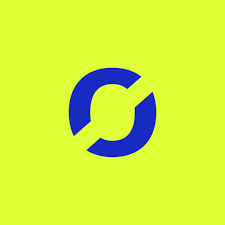






Reviews
There are no reviews yet.