Description
Description
Eunoia – Tech Company Digital Service Elementor Template Kit
Eunoia is an Elementor Template Kit for quickly and easily creating professional websites for your tech, blockchain or cyber security business using the Elementor Page Builder plugin for WordPress. This kit has been optimized for use with the free Hello Elementor theme but may be used with most themes that support Elementor. . It has 12 pre-built templates with a professional design and modern style.
This is Elementor Template Kit not WordPress Theme
Layout Features :
- Modern and Professional design
- Built with Elementor Pro
- 100% Responsive & mobile-friendly
- 12 pre-built templates
- Easy to customize
- True no-code customization with drag and drop visual builder
- Customize fonts and colors in one place or fine-tune on individual elements
- Fast-loading
- Works with most Elementor themes.
Templates:
- Homepage
- About Us
- Blog
- Contact
- Error 404
- Our Team
- Portfolio
- Pricing
- Service
- Archive
- Single Post
- Single Service
Required plugins (installed with kit)
- Elementor
- ElementsKit Lite
- Essential Addons for Elementor
- OoohBoi Steroids for ElementorThis kit requires the Elementor Pro upgrade (not included)
How to Use Template Kits:
- If you don¡¯t have a theme installed you can install the free ¡°Hello Elementor¡± theme in WordPress:?https://elementor.com/hello-theme/
- Install the?free ¡°Elementor¡± plugin?in WordPress:?https://wordpress.org/plugins/elementor/
- Install ¡°Elementor Pro¡± plugin
- Install the?free ¡°Template Kit Import¡± plugin?in WordPress:?https://wordpress.org/plugins/template-kit-import/
- Before importing a template, ensure the Install Requirements button is clicked to activate required plugins.
- Click import on the Global Kit Styles first.
- Click Import on one template at a time. These are stored in Elementor under Templates > Saved Templates.
- Go to Pages and create a new page and click Edit with Elementor.
- Click the gear icon at lower-left of the builder to view page settings and choose Elementor Full Width and hide page title.
- Click the gray folder icon to access My Templates tab and then Import the page you¡¯d like to customize.
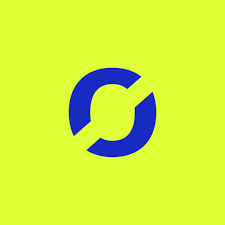






Reviews
There are no reviews yet.