Description
Description
EXPLAINING THE PROBLEM: Let¡¯s say that one of your categories is food > pizza. The main URL will be: www.example.com/products/food/pizza/
If you try to replace ¡°food¡± with anything else, it will work anyway (try on yourself with your own site!). For example:
www.example.com/products/test/pizza/
www.example.com/products/lorem-ipsum/pizza/
www.example.com/products/pasta/pizza/
It works even if you remove the main category: www.example.com/products/pizza/
The result is that you will get a lot of duplicated content: several pages with different URLs but same data.
FIXING IT: This plugin automatically improves WooCommerce URL structure for product categories/subcategories, removing (redirecting) duplicated contents.
If you go to: www.example.com/products/a-random-word/pizza/ You will be automatically redirected to: www.example.com/products/food/pizza/ (the main, unique, ¡°official¡± and canonical URL).
HOW TO: Just install the plugin and it will start doing its job, automatically. No configuration is needed!
CHANGELOG:
1.03 ¨C Bug fixes
1.02 ¨C Now the redirect preserves the original querystring (filters or sorting), if present.
1.01 ¨C Fixed a bug that was causing an unwanted redirect to the frontend when filtering by category from the admin panel¡ªthanks to paolo_rossato for the bug report!
1.00 ¨C Initial release
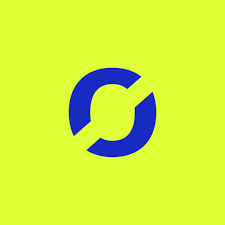






Reviews
There are no reviews yet.